Blogging can be beneficial to a person’s or business’s brand. It is a great way to express oneself and can increase your online visibility, create connections with your audience, and become a source of income.
In this article, you will find a comprehensive guide to starting a blog that is suitable for beginners. You’ll learn how to find a niche, to set up a blogging platform, to publish content and to promote your blog.
Getting Started with a Blog in 8 Simple Steps
If you’re wondering how to start a blog that makes money, here are eight steps you should take:
- Blog about a niche that interests you. Identify a topic you’re passionate about. It should be a topic that other people would find interesting as well.
- Get a domain name and web hosting service. Ensure that the hosting service suits your needs and your budget. Then, choose a custom name for your domain, check its availability, and register it with a domain registrar.
- Create a platform for your blog. Decide which platform you want to use and set it up.
- Start your blog with WordPress. We chose this platform because it is the most popular.
- Design your blog and customize it. Customize its appearance and functionality to suit your taste.
- Post content. Learn how to use the available publishing tools and start planning, writing, and posting articles on your blog.
- Promote your blog and grow your readership. Develop a marketing strategy and implement it to increase traffic and gain loyal readers for your blog.
- Monetize your blog. Implement methods such as ads and affiliate marketing once you have a large readership and traffic.
Next, we’ll break down each step in the process of starting a blog for beginners and provide further details.
1. Pick a Blog Niche
A niche is a topic that you aim to focus on on your blog and determine who your target audience is. Additionally, it will help you choose a name for your blog and develop a focused blogging strategy.
Writing about books, travel, gaming, photography, and food are just a few ideas for niches for blogs.
When starting a blog, it may be tempting to cover a broad range of topics. However, attempting to master every topic is impossible and unsustainable. Even if you publish a few successful posts, your audience will be dispersed, making it difficult to keep a loyal following.
This is why you should stick to a niche that can get you a loyal following. Regular readers will look forward to your next post, resulting in steady traffic for your blog.
Keep the following tips in mind when choosing a niche for your blog:
- Choose a niche that you enjoy or are passionate about. When you write about a topic you enjoy, you’ll always feel more fulfilled than if you force yourself to write about something you don’t like.
Consider your hobbies, interests, or topics you’d like to learn more about. Be as specific as possible.
An example would be a book blog that discusses how to read on a budget.
- Identify a niche with potential audience. You should have an audience already interested in your chosen topic before you begin writing.
You can use Google Trends to find the search volume of specific keywords relevant to your niche and determine if people are talking about them in social media and community forums.
It can also provide you with blog post ideas to write about.
- Profiting off a niche does not require expertise. Being an expert adds a certain level of authority that’s appreciated by many readers, but not required. An important aspect of success is having a unique perspective and the willingness to learn.
It doesn’t matter if you’re not a professional photographer, you can still start a blog about becoming a photographer.
A blog featuring interviews with experts could be a great way to establish authority for your idea.
2. Purchase a domain name and web hosting
Once you’ve determined your niche, you can begin creating a website for your blog. In order to get a blog online, you will also need a domain name and web hosting.
The purpose of web hosting is to make it possible to publish a website and its files online, enabling people to access them.
When you purchase hosting, you are renting server space owned by the hosting provider, which gives you access to the resources required to build a blog and maintain it.
Types of Blog Hosting
There are several types of web hosting for blogs offered by most web hosting companies, including Intech Cloud Hosting. Some hosting plans will be better suited to your needs than others, depending on the kind of blog you’re planning.
Here is a brief overview of each hosting package offered by Intech Cloud Hosting:
- Shared Cloud Hosting. This is the most affordable type of hosting, with individual websites using one server’s resources. Suitable for small websites, such as blogs. Shared Cloud hosting plans start at NGN199.9/month.
- WordPress Cloud Hosting. Cloud hosting that is optimized for WordPress websites. If you plan to use WordPress for your blog, this plan will be perfect for you. It starts at NGN500/month.
- Business Cloud Hosting. Business Cloud Hosting is a powerful yet easy-to-use way for users to make use of the resources of a powerful network of servers. It’s worth upgrading to Business Cloud Hosting once you have a lot of content and a substantial following. Plans start at NGN950/month.
- VPS Cloud Hosting. An expansive form of hosting where users receive dedicated resources from a server. VPS Cloud Hosting is the preferred option for technical experts who require complete control over server resources. VPS Cloud Hosting plans start at NGN20,850/month.
And many others…
READ ALSO: SHARED HOSTING VS WORDPRESS HOSTING – WHICH IS BEST
Every plan offered by Intech Cloud Hosting comes equipped with a free SSL certificate, 24/7 live support, and is eligible for a 2-day money-back guarantee.
Now that hosting has been established, it’s time to make a domain name. Your domain name is what visitors enter into the address bar of their browser to get to your site. In this case, intechcloudhosting.com is our domain.
You can secure a custom domain name by purchasing it from a domain registrar of your choice. Hosting companies, including Intech Cloud Hosting, act as domain registrars as well. Therefore, you can buy both web hosting and a domain at the same time.
If you purchase hosting from Intech Cloud Hosting for one year or more, you’ll receive a free domain name for one year.
You should choose a memorable domain name so that visitors will return to your blog more often. It should be as close as possible to the name of your blog.
3. Set up a blogging platform
Following your purchase of a hosting plan and domain name, it’s time to choose the platform on which your new blog will run.
Hosted or Self-Hosted?
It depends on which platform you choose whether you want a hosted or a self-hosted solution. It’s important to understand the differences between the two.
Hosted platforms are all-inclusive. They usually come with all the tools you need for building a blog. This means there’s no need to buy hosting and a domain name separately.
There are many hosted blogging platforms including WordPress.com, Zyro, Squarespace, and Weebly. However, be careful not to confuse self-hosted WordPress.org with WordPress.com.
For your blog, here are the pros and cons of using a hosted platform or a website builder:
Pros
- Easy setup. Hosted platforms are often all-in-one solutions for building websites. There is no need to purchase hosting or a domain name separately before building your site.
- Extremely user-friendly. It is even possible for novices to use hosted platforms. Therefore, setting up your blog and publishing your first post is as easy as clicking a few buttons.
- Expert support. Most hosted platforms have dedicated support teams that can be reached via live chat, e-mail, or phone.
- No maintenance required. Your blog is secured and backed up by the platform – you can concentrate on publishing and promoting it.
Cons
- Control is limited. You must follow the platform’s rules and restrictions. It isn’t possible to have complete control over your site and hosting resources.
- You have limited ownership. Since your blog and all of its content are on the platform’s server, you don’t fully own them.
- Lacks flexibility. Most hosted platforms are closed-source. Typically, templates and add-ons are limited to what the service offers officially. Additionally, migrating your website to another platform is not always possible – you may have to create it from scratch.
- It is difficult to scale. Hosted platforms aren’t designed to handle large websites. Consider using a self-hosted platform if you plan to grow your website.
Alternatively, if you decide to self-host your blog, you’ll have to purchase blog hosting separately. A self-hosted platform is a content management system such as WordPress.org, Drupal, or Joomla.
A content management system (CMS) is software that allows users to build and manage websites through a graphical user interface. It allows people to build websites without having to code them from scratch.
Below are the pros and cons of self-hosted platforms and CMSs:
Pros
- You have complete control. Depending on your hosting plan, you can adjust the settings and manage the resources.
- The possibilities are endless. When you use a self-hosted platform like WordPress, you can choose from thousands of plugins and themes from the official directory or from third-party sources.
- You have complete control. Since you rent the space where your blog and all of its content are kept, you own the blog and all of its content.
- Built for scalability. As long as your hosting provides sufficient resources, you can run websites of any size with a self-hosted platform.
Cons
- Increasing learning curve. In spite of the fact that self-hosted platforms are easier than hand-coding a website from scratch, they still require some technical skills.
- Setup takes some time. Unlike hosted platforms, self-hosted platforms require extra steps, such as purchasing web hosting, registering a domain, and installing software.
- There is no dedicated support. Self-hosted platforms generally lack customer support. However, WordPress, being the most popular website platform, has a large community of supporters. Hosting providers also provide CMS-related customer service.
- Maintenance and security must be maintained. The responsibility for properly maintaining and securing your blog will fall on you. It’s important that you install security add-ons, make regular backups, and update your software.
A hosted platform is the better option if you own a small website with limited content, such as an online portfolio. If you expect your blog to grow and have a lot of content, a self-hosted platform is the better long-term option.
It is very important to choose the right web hosting company and plan if you choose the self-hosted platform. Choose a hosting plan from a reputable company that fits your budget, offers advanced security technology, and has all of the features you need.
If you are looking for a highly secure and reliable hosting service at an affordable price, Intech Cloud Hosting is a great option. Our uptime guarantee is 99.9% and we offer layered protection against DDoS attacks. Pricing starts at NGN199.99 per month.
4. Create a WordPress blog
There are several blogging platforms to choose from, as we have discussed. We recommend, however, starting a blog using the WordPress self-hosted CMS, so in this section, we’ll explain how to start a WordPress blog.
Among the best CMSs available, WordPress is an excellent platform for blogging. Although it can be used for almost any type of website, it was originally designed for blogging. As a result, WordPress has numerous tools and features for managing blogs.
Even though WordPress has a steeper learning curve than most website builders, there are many resources available to help users become bloggers faster. Once you master WordPress, its daily management will become much easier.
In the first step, use the auto-installer provided by your hosting provider through the control panel to install WordPress on your blog site.
ALSO READ: HOW TO INSTALL WORDPRESS USING SOFTACULOUS AUTO-INSTALLER
5. Create content and grow your blog
After your WordPress installation is complete, sign into your admin area. Once you are in the admin area you will be able to start making changes.
In this section, we will examine how to design and customize a self-hosted WordPress blog. We will explore WordPress themes and how to customize them. We’ll also discuss plugins and the type of pages your blog should include.
Choose a blog theme
A theme is a WordPress design template that can be further customized. The WordPress library and third-party sources, such as ThemeForest, both offer both free and premium options. For example, on the official WordPress themes directory alone, there are over 8,400 themes.
When you purchase a premium theme, you will receive regular updates, dedicated support, and premium plugins included in your purchase. Premium themes are well worth the investment even if free themes can be sufficient for some blogs, as they often do not include any or little support.
When choosing a blog theme, consider these crucial factors:
- Pricing. If you’re contemplating a premium theme, make sure it’s worth the cost. Compare it with other similar themes.
- Appropriate design. You should choose a theme that suits your blog’s content. If in doubt, always prioritize simple designs that elevate your blog entries.
- Features. Make sure the theme you’re considering has features such as a drag-and-drop builder, premade layouts, and customer support.
- Responsiveness. Make sure your theme adjusts to any screen size – over half of all website traffic comes from mobile devices.
- User reviews. Read whether people have had a positive experience with a theme before purchasing.
You can install a theme from the WordPress directory by logging into your dashboard and clicking Appearance -> Themes -> Add New. Select the theme you want and click Install. After installation, activate the theme.
You can install a theme you’ve downloaded from a third-party source by selecting Upload Themes, uploading the .zip file of the theme, and then installing and activating it.
Design your Blog
The next step is to customize the design of your website once the theme has been activated.
Simplicity is the rule of thumb. You must remember a blog’s content is its biggest selling point. Therefore, you should ensure that the reading and browsing experience of your visitors will be satisfactory.
Apply these tips to achieve the best look for your blog:
- Make designing your website more intuitive by installing a drag-and-drop page builder plugin such as Elementor or Beaver Builder.
- Choose color schemes, layouts, and fonts that contribute to a pleasant user experience.
- Include an image gallery to make your blog more engaging.
- Ensure that your blog is brand-driven by including a logo. There are many free logo makers available, so you don’t have to create one from scratch or hire a graphic designer.
- Whenever possible, use icons instead of text. They add visual appeal to your site. A good example is social media buttons.
- If you’re stuck, research resources on web design inspiration.
You can hire a web designer if you want to delegate the task of creating your blog.
Install Plugins and Tools to Extend Functionality
Plugins are pieces of code that extend the functionality of a WordPress website. Plugins add extra functionality and can be installed, adjusted, and removed quickly. You don’t need any coding skills to manage plugins.
Different plugins have different functions. Some increase site security, some handle back-ups, others receive contact forms, moderate comments, and others add Google Analytics.
Here are some essential plugins you should check out:
- iThemes Security. This plugin extends the security features of a WordPress site.
- UpdraftPlus. Use this plugin to simplify backups and site restoration.
- WPForms. With this plugin, you’ll be able to easily create forms.
- Akismet Spam Protection. As the name implies, this extension helps combat spam.
- MonsterInsights. This plugin links a site with a Google Analytics account.
Plugins are available in both free and premium versions. The premium versions usually offer extra features and support. There are plugins that are freemium, which means there is a free version that comes with basic features, but can be upgraded by paying for the premium version.
Before selecting a plugin, make sure to read reviews and ratings. There are some plugins that do not receive updates, do not have essential features, or have been badly coded. If a plugin has a high rating and a large number of downloads, it is safe to assume it will be successful.
It is recommended that you install only the most necessary plugins, as too many may cause your site to slow down. Keeping them all up to date will also be a challenge. If you use shared hosting, limit the number of plugins you have active at a time to five.
You can install a plugin from the dashboard by clicking on Plugins -> Add New. Browse or search for the plugin you want to install, then activate it.
Third-party plugins can be uploaded just like themes – select the Upload Plugin option.
Creating the necessary pages
A website’s pages contain the static content of the site. Unlike posts, they rarely need to be edited or updated. The most common types of pages are:
- Homepage. A website’s introductory page. Here’s what your visitors will see when they put your domain name in the address bar. You should include snippets of your best content on the homepage.
- About page. It’s a page on a website where visitors can learn more about a brand or website. It may include a biography, objectives of the site, and pictures of the site.
- Contact page. It contains contact information for the website administrator. Contact pages generally include an email address, a phone number, links to social media profiles, a contact form, or an address with a Google Maps location.
There may be different types of pages needed for different types of blogs. As an example, if you run an online store on your blog, you may need product pages on your website.
You can create a new page by going to Pages -> Add New in the dashboard. From there, you will be taken to the text editor for WordPress. You can use it to write and format your page copy and add images, videos, and forms.
6. Create a pre-launch campaign and publish blog content
In order to get your blog started, it’s important to conduct a pre-launch campaign first. A well-planned blog has a better chance of succeeding. You need to decide what kind of content you want to publish and when to publish it.
Here are some tips for developing a successful content strategy:
- Describe your goals. Do not set abstract targets to track your progress. Instead, set concrete milestones, such as “1000 newsletter subscribers by the end of the year.”
- Understand your audience. Learn about the personalities, needs, anxieties, and hopes of your demographic.
Browse online forums where your audience hangs out. If your blog is about books, for example, check out r/books on Reddit. Your content will resonate with your readers if you can put yourself in their shoes when writing. - Research your competitors. Research your blog’s main competitors. Take a look at their most popular posts, see what works for them, and think about how your blog can make it even better or offer a unique perspective. That way, you’ll be able to differentiate yourself.
- List the topics you will cover. Take into account every piece of information you’ve gathered about your target audience and your competitors.
Determine the interest and competition levels for each topic by performing keyword research. Every topic should have a valid, data-driven reason for its selection. - Schedule your posts. Keeping your readers engaged is vital. A regular posting schedule is more effective than churning out a lot of content and disappearing for a long time.
Having completed the pre-launch process, it’s time to start thinking about how to write a blog post. The following tips will help you write an amazing post:
- Ensure you are clear and concise. Make sure you use clear, concise language and keep your sentences and paragraphs short. Don’t overwhelm your readers with large blocks of text.
- Include headings, subheadings, and lists. This will help readers find the information they need faster.
- Include images and graphics. Visual content makes your post more interesting. They can be helpful – especially if you are writing a how-to guide.
- Use SEO best practices. Integrate search engine optimization into the writing and publishing process using tools like Yoast SEO. This will significantly improve your blog’s visibility on search engines.
Go to Posts -> Add New on your WordPress dashboard to create your first blog post. WordPress will take you to a text editor where you can write and format your content.
WordPress’s text editor allows you to create and edit blocks or sections of content of various types. A block may include text in various formats, media, design elements, widgets, and embeds. Click on the + button located at the top left of the editor to select and add a new block.
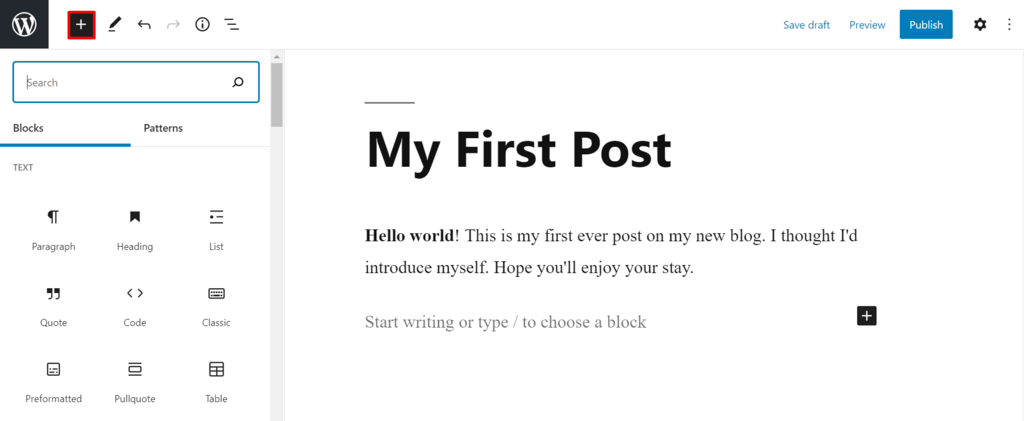
Browse the items under the Patterns tab if you’d like to use a predesigned template in your new blog post.
Once you have finished writing, formatting, and adding content to your post, make sure the settings are correct before publishing. By clicking the Gear Icon on the right side of the editor, you will be able to access the post’s settings.
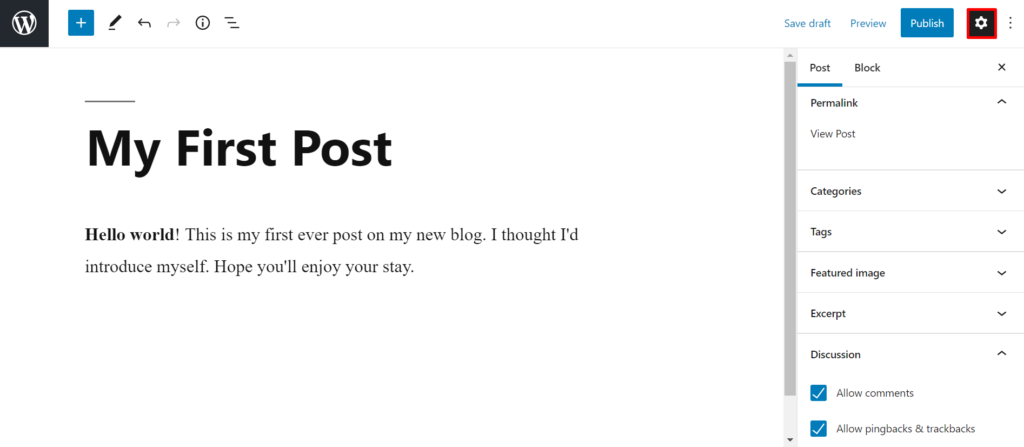
On the settings sidebar, you can choose whether to allow comments, add tags, set the post’s categories, and upload featured images.
Make sure the post looks the way you want it before you publish it. If necessary, edit the post. Once you are satisfied, click Publish.
7. Promote and Grow Your Blog Following
Now you need to attract readers to your blog. Even if your content is high-quality, it won’t matter if it doesn’t reach your intended audience. Therefore, blog promotion is necessary.
Improve Your Blog’s SEO with SEO Practices
Search engine optimization (SEO) refers to a set of techniques used to boost the ranking of a website on search engines.
Ranking high on search engine results pages (SERPs) is crucial for websites. The majority of all website traffic comes from organic search, according to BrightEdge. The higher your blog’s posts and pages rank on search engines, the more likely you are to enjoy a steady stream of organic traffic without having to purchase advertisements.
Here are some simple tips for blogging SEO:
- Keyword research. To have a better chance of ranking high on SERPs, target specific long-tail keywords with low competition. Use tools like Google Trends, SEMRush, or Ahrefs to gather keyword-related information.
- Sign up for Google Search Console. It’s an essential tool for tracking your website’s performance on Google. It will let you know which keywords bring you the most traffic and which websites link to yours.
- Install an SEO plugin. If you run a WordPress blog, Yoast SEO is one of the most popular SEO plugins. Some website builders, including Zyro, have built-in SEO features.
- Apply on-page SEO best practices. Some essential on-page SEO tactics include optimizing images, adding meta descriptions, and changing permalink slugs.
- Increase website performance. Faster page speeds positively affect SEO. Make sure to follow website performance guidelines to speed up your website.
Build Your Blog Audience on Social Media and Online Forums
Promoting your blog on social media and online forums is an excellent way to find your audience and connect with them. Your goal should be to find the communities in which people interested in your niche gather and then lead them to your blog to drive traffic.
97% of bloggers use social media to share their posts. It’s a popular method to generate traffic, but this figure also means that the competition is high. Therefore, focusing your time and energy on a well-strategized social media strategy is essential.
The first step is to ensure that you incorporate social media into your blog. Readers who find your content interesting or valuable will likely want to follow your social media accounts and share your content with others.
If you run a WordPress blog, there are dozens of social media plugins available. Installing them will give you access to features such as social media icons, sharing, Facebook-like buttons, and more.
The next step is to pick the social media platforms to promote your blog on.
Each social media platform has its unique characteristics, and not all of them will be suitable for your specific niche. Therefore, researching each platform’s demographics before you start promoting on social media is essential.
Here is some information about the most popular social media platforms that can help grow successful blogs:
- Facebook. The biggest social network with 2.89 billion monthly active users worldwide. Men aged 25-34 make up 18.9% of their user base, making them the largest demographic on the platform. 98% of Facebook users access it via mobile, so make sure your blog is also mobile-friendly.
- Twitter. There are 206 million monthly active users on Twitter, and male users dominate the platform by 70%. It has earned a reputation for providing real-time updates on various topics, with over 59% of its users admitting to getting their news from Twitter.
- Reddit. The social news aggregation and discussion platform has over 430 million monthly active users. Reddit’s most popular age demographics are adults aged 25-29, followed closely by young adults aged 18-24. Reddit has over 100,000 active communities for almost any niche, making it a great platform for finding your target audience.
- Instagram. This photo-sharing app giant has around 1 billion monthly active users. Instagram users’ gender demographics are nearly balanced, with 51% of users identifying as female and 49% identifying as male. Adults aged 25-34 and young adults aged 18-24 dominate the platform with 32.8% and 29.6%, respectively. If you have visually appealing blog content and your target audience skews younger, Instagram is an excellent fit.
- Pinterest. The popular social image-sharing platform has over 478 million monthly active users. Female audiences dominate Pinterest, making up 76.3% of its user base. Additionally, the US leads Pinterest usage by a substantial margin. It’s a worthy option for blogs whose audience is predominantly American women.
- TikTok. Crowned as the fastest growing social network ever, the video-sharing app TikTok has collected about 689 million monthly active users. Gen Z dominates the platform – 41% of its user base being teens and young adults aged 16-24. If your blog content targets young adults, try promoting your brand on TikTok with bite-sized video summaries of your articles.
Develop an Email Marketing Strategy for Your Blog
Email marketing refers to sending emails to a group of people to promote your blog. Even in the age of social media, email marketing remains an effective way to retain blog readership.
It’s worth noting that it is also known to have the highest ROI compared to other marketing methods.
Many hosting providers offer custom email accounts to their clients. If your website platform doesn’t come with email, consider purchasing separate email hosting. This will allow you to create a professional email account like [email protected].
Here are the three critical steps of email marketing:
- Choose an email marketing tool. An email marketing tool will simplify the management of your email marketing campaigns. If you have a WordPress blog, there are many newsletter plugins to choose from.
- Build an email list. On your homepage and individual posts, always encourage new readers to sign up for your email newsletter. You can offer incentives like exclusive content and free ebooks via email to convince them.
- Send high-quality emails. Make sure to offer real value in every email you send. Craft engaging subject lines that reflect the content of the email. Add call-to-action buttons, such as “Read here,” that link to your blog post.
Try Out Guest Blogging
Guest blogging or guest posting is publishing content for other websites. The general idea is to gain exposure for your blog by getting published on websites with a large following. It’s also an opportunity to include backlinks to your blog, which can have a positive effect on SEO.
Be sure to only choose websites that are relevant to your niche. That way, you’ll make sure that you write guest blog posts that will attract your ideal target audience.
When pitching an article to one of the websites you’ve selected, make sure that the topic fits the theme of the website.
If your pitch is accepted, begin writing the guest post. In addition to providing backlinks to your blog, use internal links that direct readers to other posts on the website. Avoid blatant promotion of your blog.
Once the guest post is published, remain in contact with the webmaster you worked with. If the guest post does well, your future pitches are more likely to be accepted by other bloggers.
8. Monetize Your Blog
Once your blog has taken off, there will be opportunities to make money blogging. There are many ways to go about monetizing your blog. Here are some of the most common methods:
- Affiliate marketing. By becoming brand affiliates, bloggers can earn money using affiliate links. Every time a blog visitor makes a purchase using the affiliate link, the brand affiliate will earn a commission rate of around 5-30% of the product’s sales price.
- Paid ads. Bloggers can include ad space on their website by signing up for an ad network. Ad networks like Intech Ads Network & Google AdSense help bloggers connect with brands relevant to their audience quickly.
- Sponsored posts. Reach out to brands to get paid for writing about their products. Before you do this, make sure your blog has a considerable amount of readers and traffic.
- Digital and physical products. Create an eCommerce site for your blog and sell physical and digital products related to your content. For example, sell digital products like online courses and eBooks that cover your blog posts in a more in-depth manner. Selling physical merchandise is worth considering as well.
- User subscriptions. Create exclusive content that visitors can unlock with a subscription to a separate membership site or a section of your blog. Maintain the value of the subscription by regularly offering unique, high-quality content.
Why Start a Blog?
The reasons for starting a blog will vary from person to person. However, if you’re looking for an extra nudge, here are some reasons why you need a blog:
- Self-expression. A blog is a medium to write and share your thoughts on a specific topic. This process is exciting and therapeutic for many people.
- Connecting with people. Running a blog allows you to reach new people, build a blogging community, and make friends. If you’re a professional, it’s a great way to network with other experts within your industry as well.
- Making money. There’s no denying that blogging has become a lucrative online business. It’s a flexible and mostly risk-free option for a side hustle.
- Learning new skills. By building a blog, you’ll improve your skills and learn new ones, including writing, marketing, SEO, and web development.
What is the Cost of Starting a Blog?
It’s possible to create a blog today without spending much money. The following is an estimation of how much it costs to start a self-hosted WordPress blog using Intech Cloud Hosting as your hosting provider:
- Hosting. Intech Cloud’s WordPress Startup plan is an excellent choice for small blogs powered by WordPress. The starting price is NGN500/month or NGN6,000/year.
- SSL certificate. An SSL certificate lets your readers know that your blog is safe to visit. Intech Cloud offers SSL Certificates for free.
- Domain name. Intech Cloud offers a free domain for one year. Renewing a .com.ng domain costs around NGN1500/year.
- WordPress. The self-hosted WordPress core is open-source, which means it is free to use any way you see fit – including downloading and modifying it.
- A theme. Although there are many well-made free themes out there, they usually lack features, customization options, and support. Instead, we suggest purchasing a premium theme for around $60.
- Plugins. Many plugins are also available for free. However, you may need to upgrade to the premium version of some plugins to gain access to additional features.
- Marketing and SEO. The costs will depend on which methods you focus on and which tools you use. However, if you’re just starting out, it’s possible to market your blog using free tools like MailChimp and Google Trends to avoid spending any money.
- Maintenance. Most WordPress maintenance such as software updates and backups can be done on your own using free tools.
We suggest making a list of what you need and setting a budget to avoid overspending. If your budget is limited, you can always start with more affordable or free options and upgrade them later once your blog turns a profit.
Conclusion
Starting a blog has many advantages for your personal and professional development. Additionally, successful blogs are great way to earn extra money. The good news is that it is now easier and more affordable than ever to begin your blogging journey.
In this guide, we’ve broken down each step of how to become a blogger – from figuring out “what should I blog about?”, picking and setting up the platform for your blog, publishing content, to promoting and monetizing your blog.
We hope that this article has helped you learn the process of building a blog. If you have any questions, let us know in the comment section below.








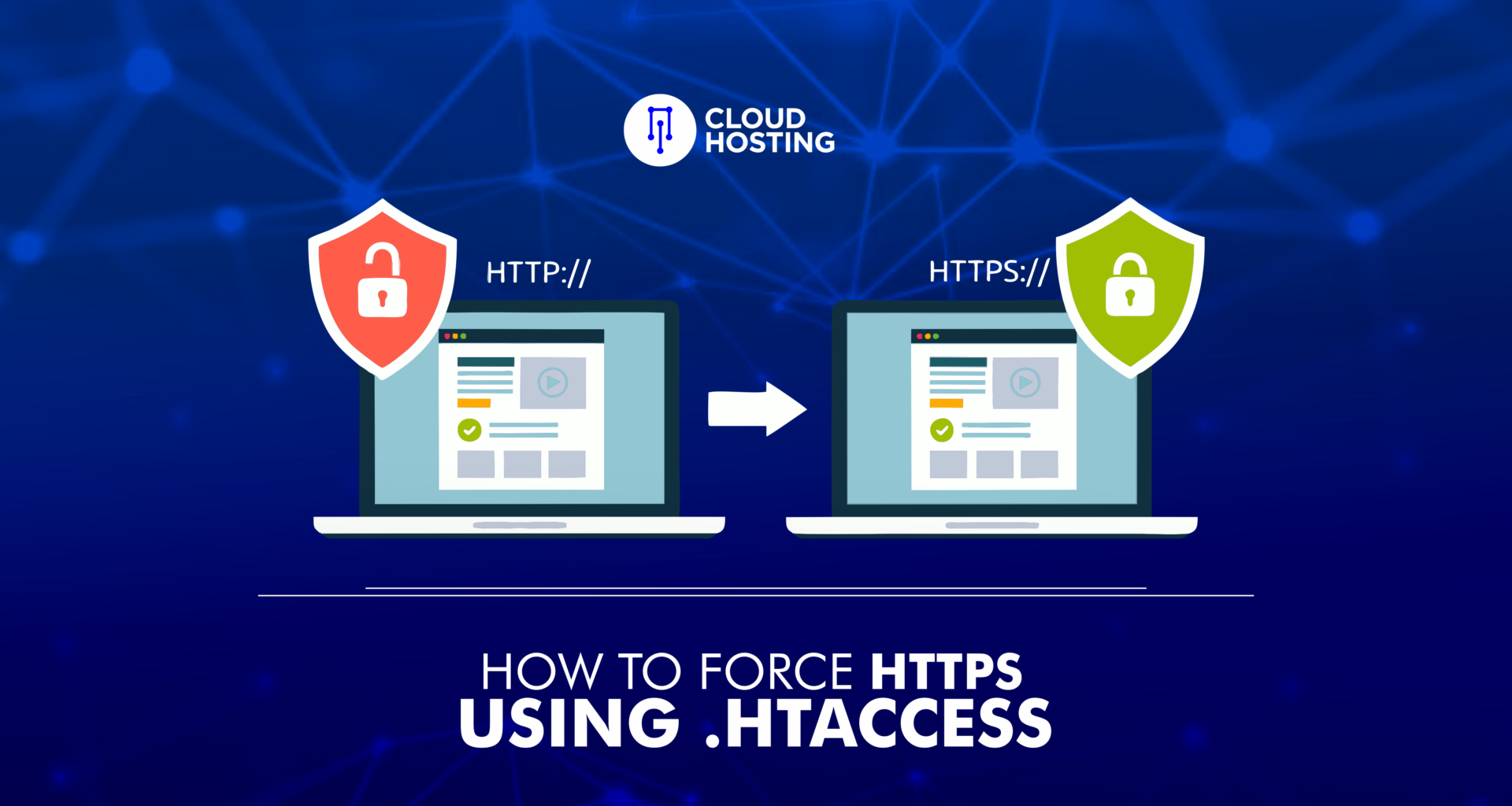


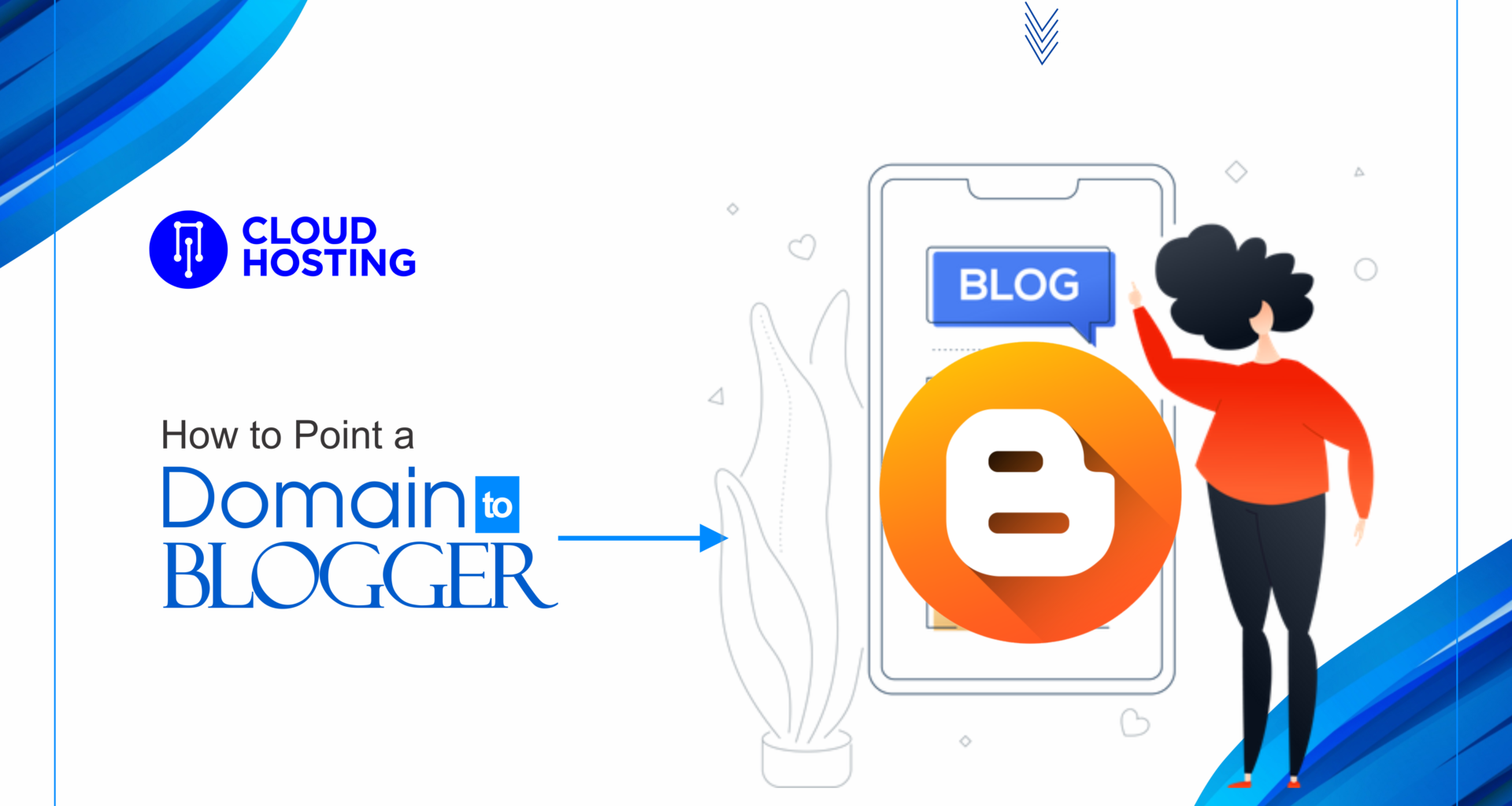

Wow! What a complete guide to blogging… You just nailed it!
[…] is a free publishing tool from Google, used mostly for creating blogs. Google hosts blogs at a subdomain of its blogspot.com website (for example, […]