Blogger is a free publishing tool from Google, used mostly for creating blogs. Google hosts blogs at a subdomain of its blogspot.com website (for example, blog.blogspot.com). However, they can also be hosted on a registered custom domain (for example, www.example.com).
You will learn how to point a domain to Blogger in this tutorial. We will use the domain testerino1.tk as an example.
Here is what you need
Here are the things you’ll need before you begin:
- You need a Blogger account.
- You need a functional domain.
- Access to a DNS editor (your hosting provider/domain registrar may also be able to assist).
Step 1 – Adding two CNAME records
In order to locate the required CNAME records, navigate to your blog’s Settings -> Publishing -> +Setup a 3rd party URL for your blog section.
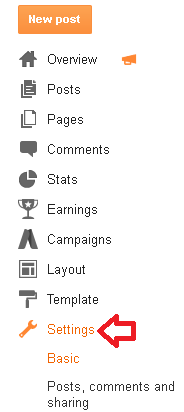
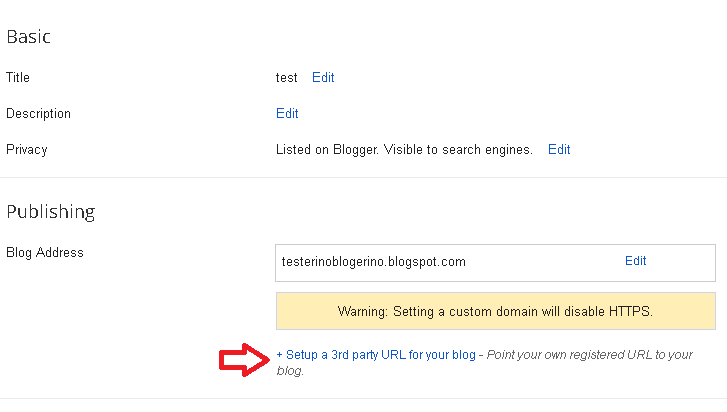
The domain name must be entered in the following format: www.testerino1.tk.
CNAME records will then appear on a screen.
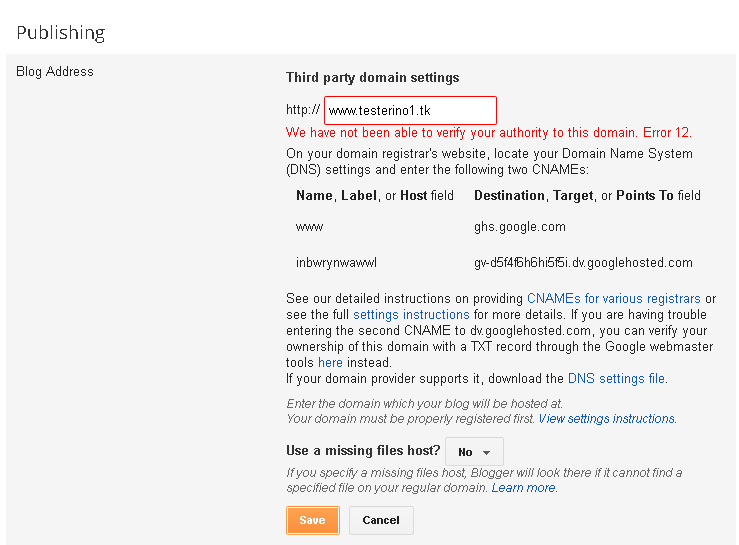
You can add these records using any DNS editor. Additionally, you can contact your hosting company/domain registrar for assistance. For this example, we will use Intech DNS Zone Editor.
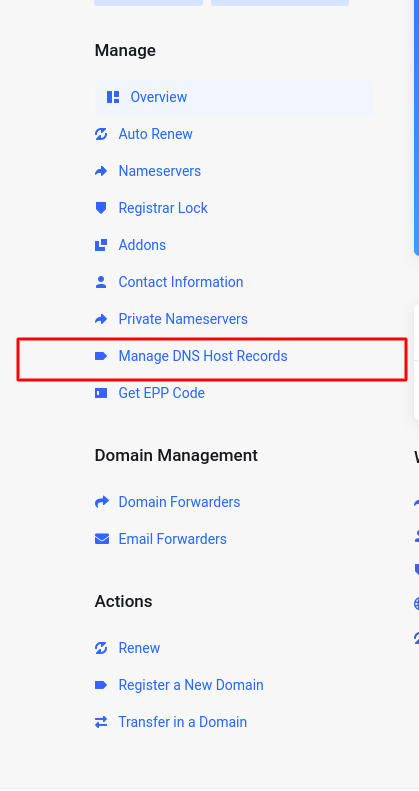
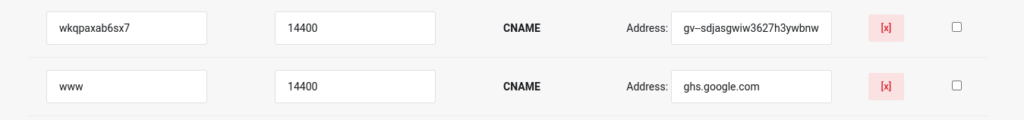
Once the records have been added, save the Blogger settings and wait up to 24 hours for the DNS settings to propagate.
Step 2 — Add four A records or redirect to www
The addition of four A records would be an optional step. By doing so, both the www and non-www versions of your website will load your blog. By skipping this step, visitors who leave off the “www” will see an error page or a different site (depending on your current A record).
In order to avoid that, A records should be created for these IP addresses:
216.239.32.21
216.239.34.21
216.239.36.21
216.239.38.21
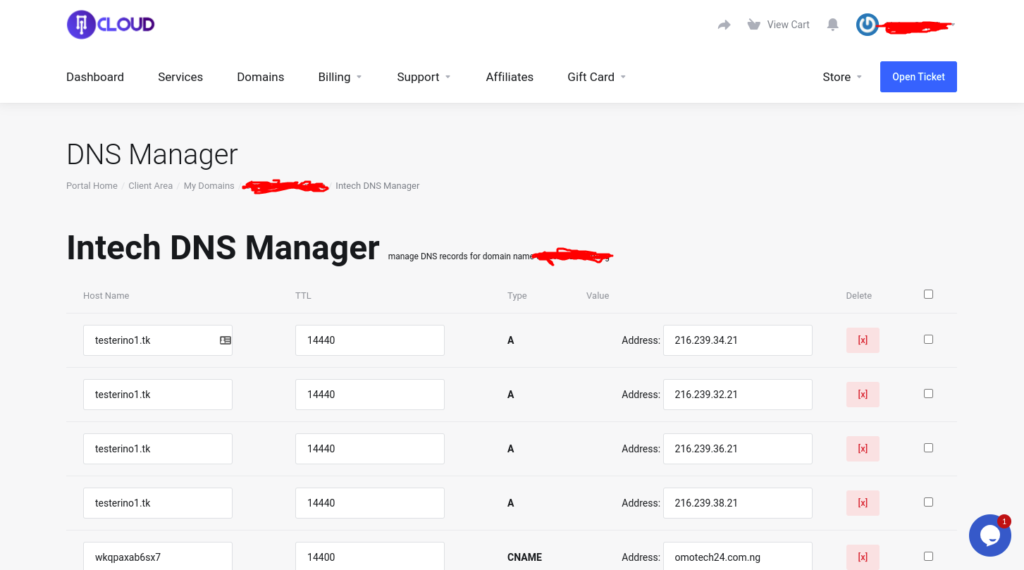
It may also take up to 24 hours for these records to propagate. Both www.example.com and example.com will now open your blog.
If you want to avoid the A records, you can redirect visitors from the non-www version of your blog to the www version of the blog. It can be done after your domain settings are saved by clicking Edit in Blogger Settings.

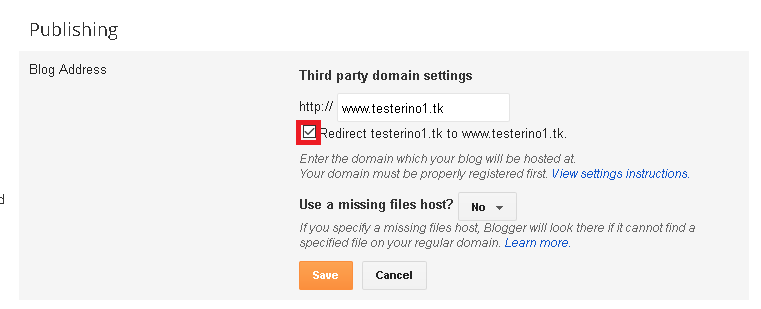
Conclusion
With this short guide, we’ve learned how to point a domain to a blogger blog. It is also important to be patient as DNS propagation can take up to 24 hours. If the blog is still not visible on your domain after this period, contact your hosting provider.











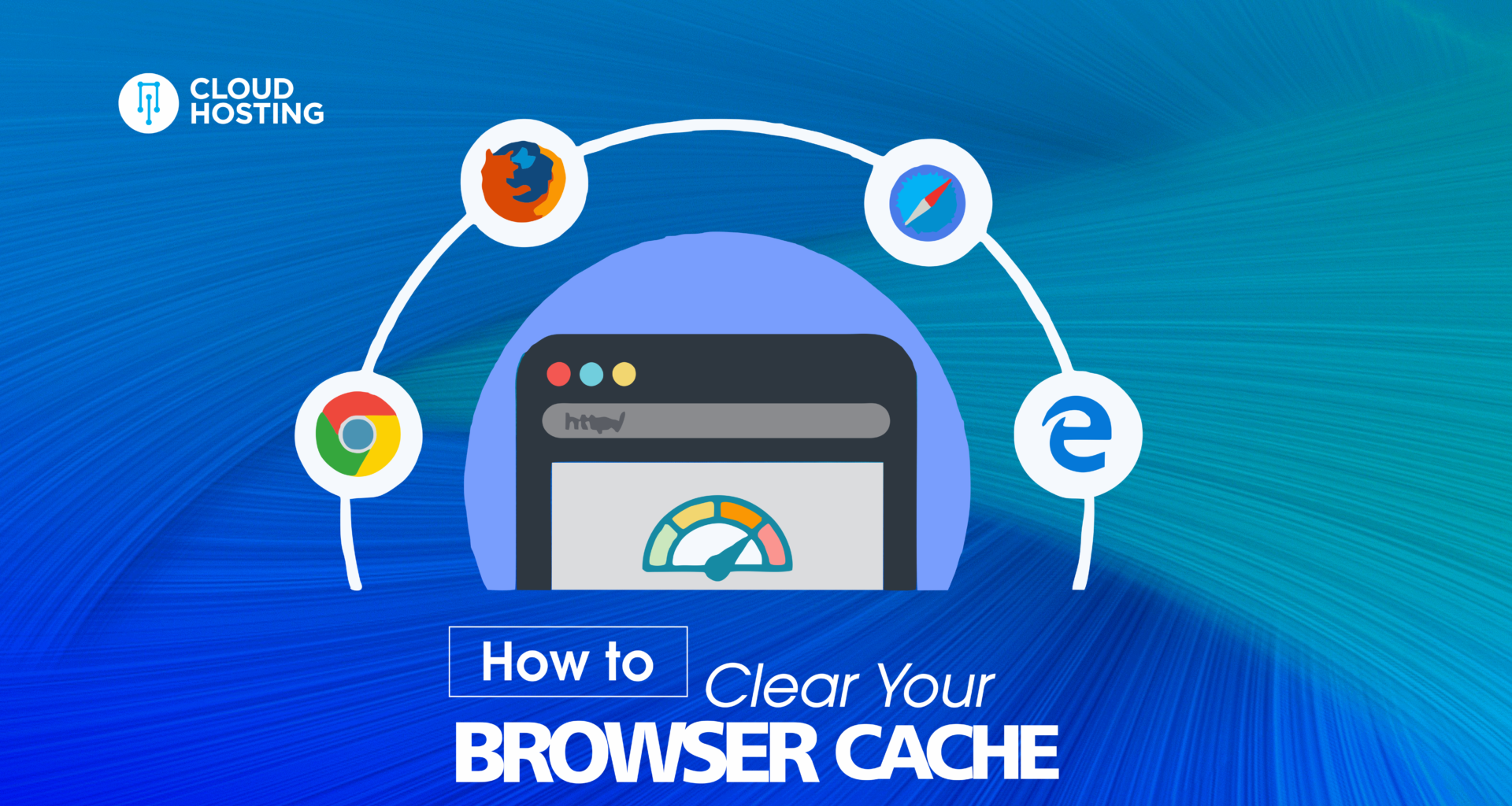
Awesome content! very helpful.
We are glad you find it helpful. Thanks.
I can’t get to generate the CNAME record from my blogger settings, when I input my custom domain name(e.g http://www.phenomroyal.com.ng) it will just show settings updated instead of bringing up the cname record….
Pls help🙏🙏🙏
Please confirm if you previously connected your domain to blogger
Yes, I previously connected it but it didn’t respond, so I deleted my DNS zone to refill d CNAME, that’s where d issues stared from😥
Ok here is a little workaround from me:
You can use the Webmaster Tools to get CNAME codes again:
https://www.google.com/webmasters/verification/verification?hl=en&siteUrl=https://www.YourSweetDomainNameHere.com
– select Alternate methods -> Domain name provider -> Other -> click on “Add a CNAME record” -> you will get CNAME host and target.
Let me know if this works for you.
Have you previously generate your CNAME records before or probably connected your custom domain before?
Wow thanks sir
Thanks for your feedback, I’m glad you found the content helpful.
[…] How to Point a Domain to Blogger […]
Can’t see where to input the third url on blogger
have you checked your blogger settings for custom url or domain?