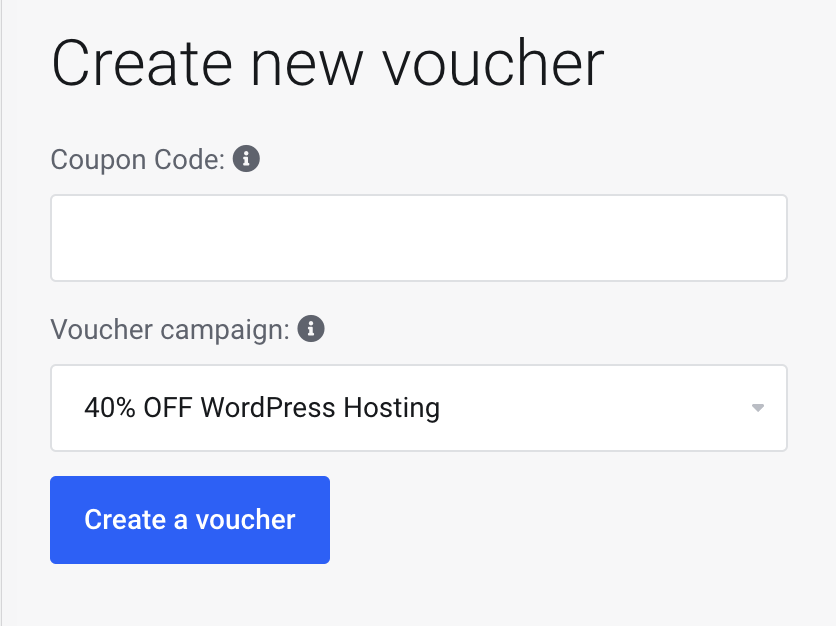Throughout this article, you'll learn how to generate your own PromoCode coupons which can be used by your visitors.
A PromoCode voucher or coupon is a custom branded coupon code that you may create from already existing promotions we are running. It allows you to create a coupon name to redeem during the checkout process in order to provide a discount to your affiliates.
In the scenario where you provide a coupon, your traffic does not need to use your affiliate link for the sale to be allocated to you.
Upon checking out using your coupon, our system will automatically affect the sale for you.
To Proceed you would need to follow the guide below:
1) Login to the Intech Cloud Clienarea, Under Partner Program Menu Click on "Promo Code"
2) You'll be prompted to a table showing you all the existing promotions you can create a coupon for. The table includes the following columns
- Action: Discount value & Eligible Services
- Date Of Expiry: If the coupon is set to expire at a point in time
- Recurring: Whether the discount is applicable for one month or if a number is specified for several months
- Number Repeated: Whether you can use the coupons in a limited fashion
- Billing Cycles: Specify whether the coupon applies to monthly, quarterly, semi-annually or yearly, or Unlimited (All billing periods)
3) Under the available discount table, you'll be able to set the coupon code you wish to create for your Brand or any word you see fit and click on "Create a Voucher"