Throughout this guide, you'll quickly learn how to enable or disable your Affiliate Sale notifications that are being sent through email.
By default, the setting is activated and you have full control over that behavior on whether you want to activate it back or deactivate it.
The emails are being sent for each Sale you made generating a commission.
To proceed you may simply head to the "Account Details" section on your profile menu and at the bottom click on the "Affiliate Email Notification" button to Turn it "On" or "Off".
Then click on " Save Changes".
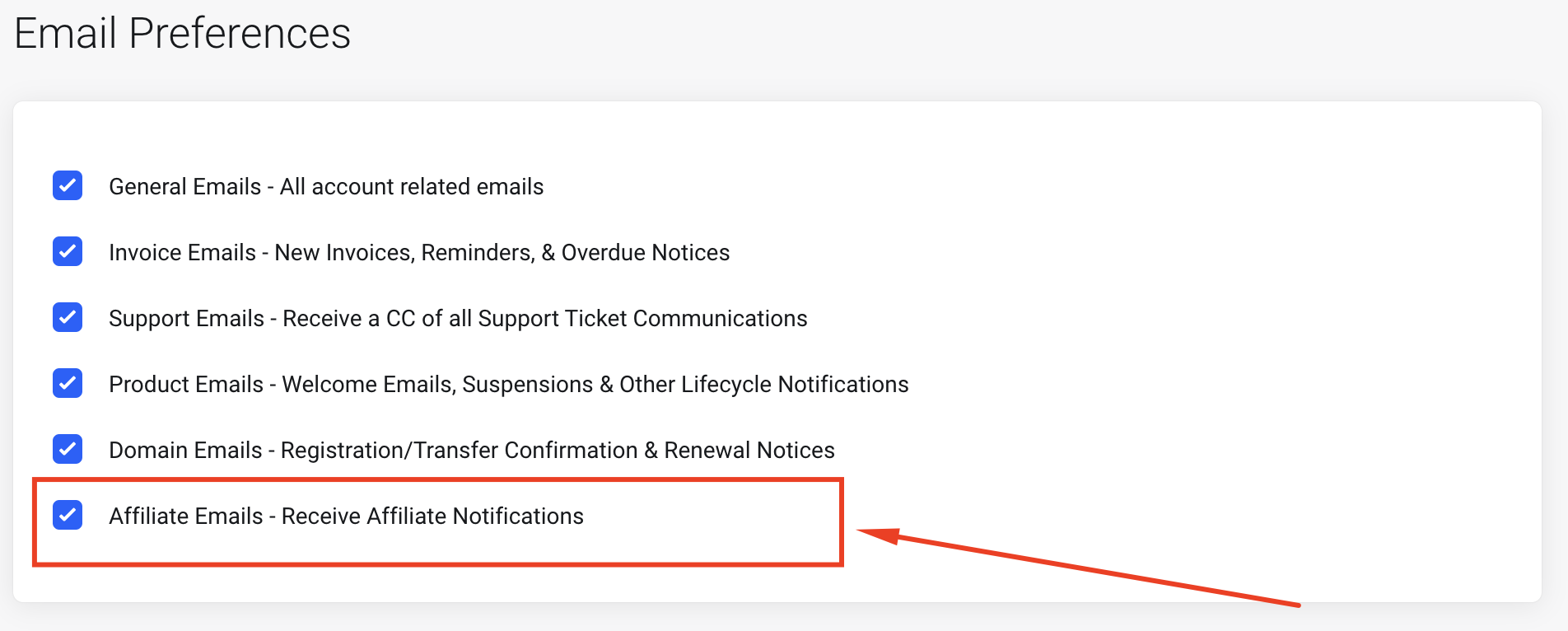
That's it! The notification is now activated or deactivated and the steps can be replicated at any time.


