We at Intech Cloud Hosting, security is a high priority – that is why we automatically ‘livescan’ all changes on our servers to detect, and remove malware. However, occasionally malware can be injected by other methods and may be responsible for defacing your site, sending mass mail or causing damage to your site content.
You are able to perform a full scan of your account to detect, and remove malware. To do this, you can…
- Login to cPanel for the account you wish to check
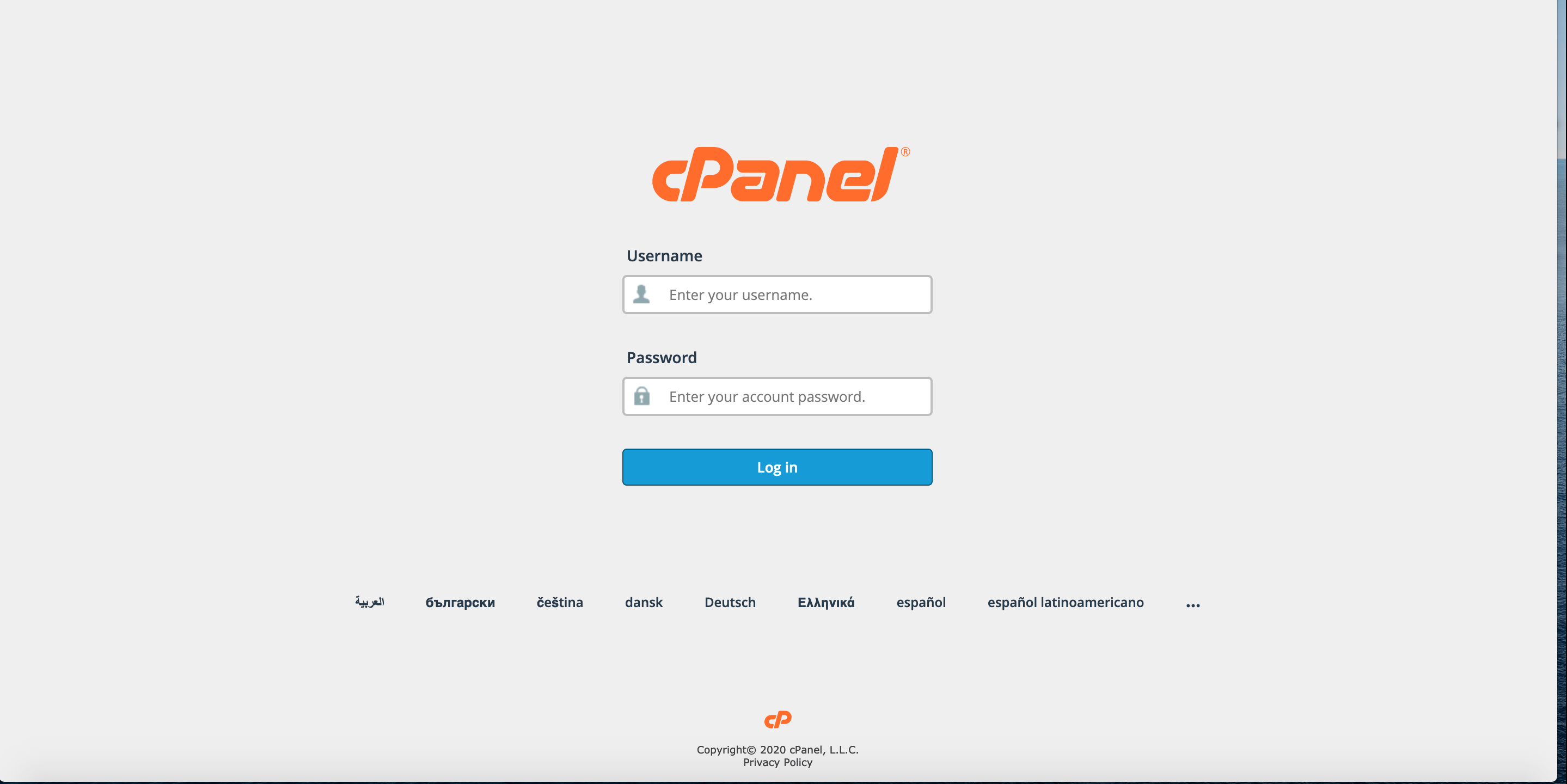
2. Go to ‘Security -> cPGuard’
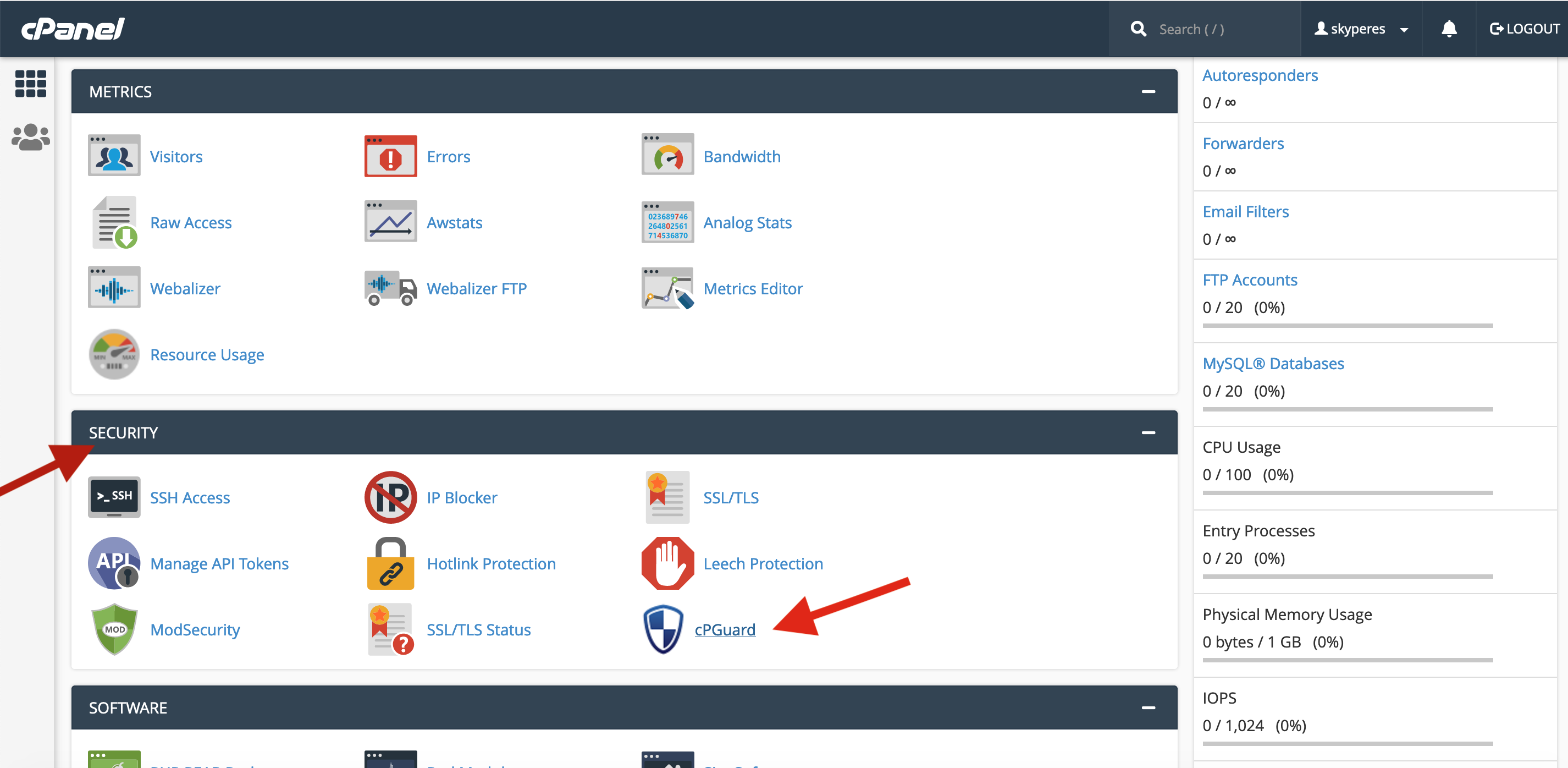
3. In the dropdown provided, select whether you want to scan just the public_html directory, or your entire account (which includes mail etc) – (we recommended – scan entire directory.
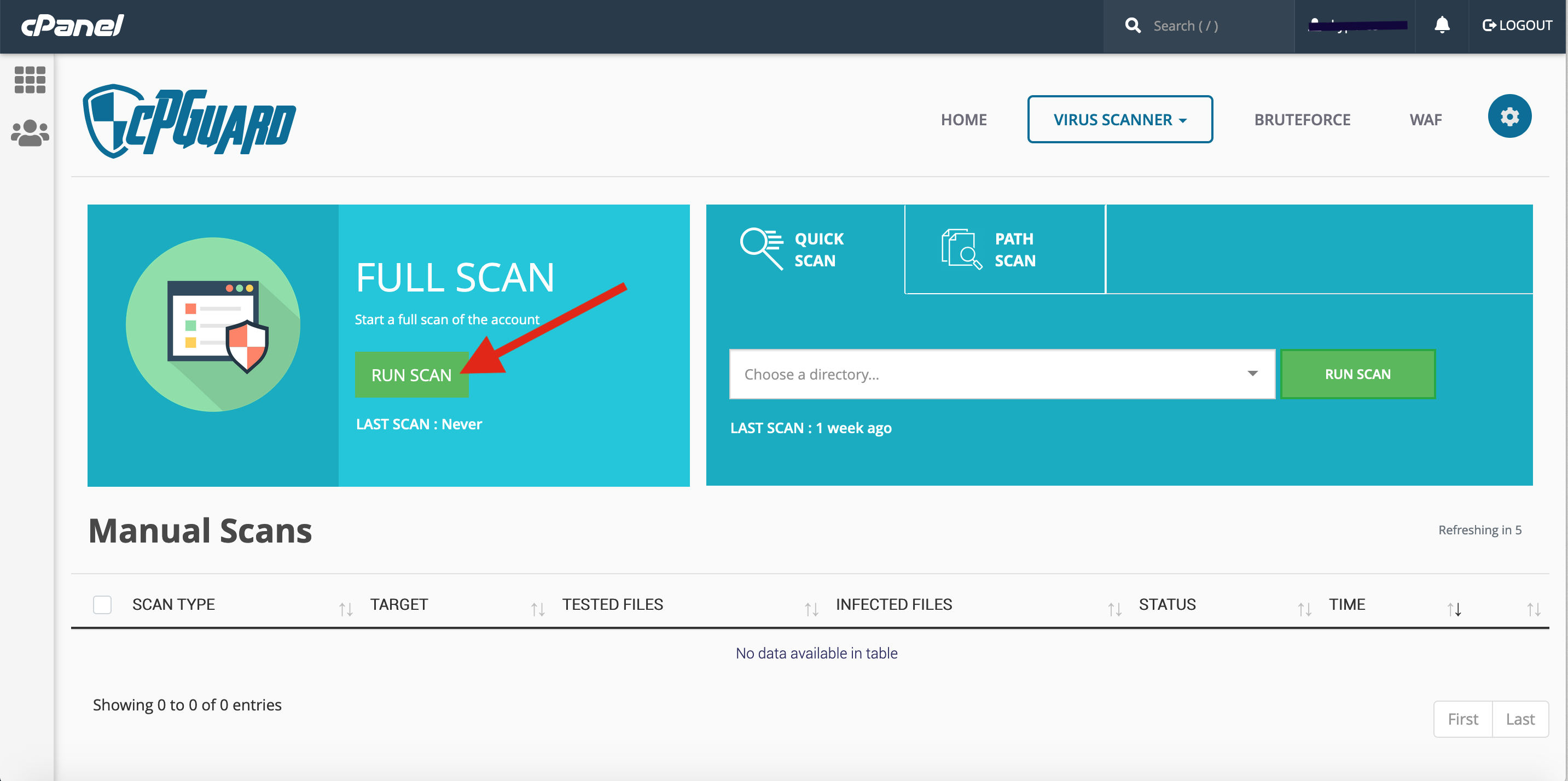
4. Click ‘Run Scan’
5. This will start the scanning process, and will display the output below with ‘Scan in Progress’
Once the scan completes, you will be able to revisit the plugin and check the results like the below image
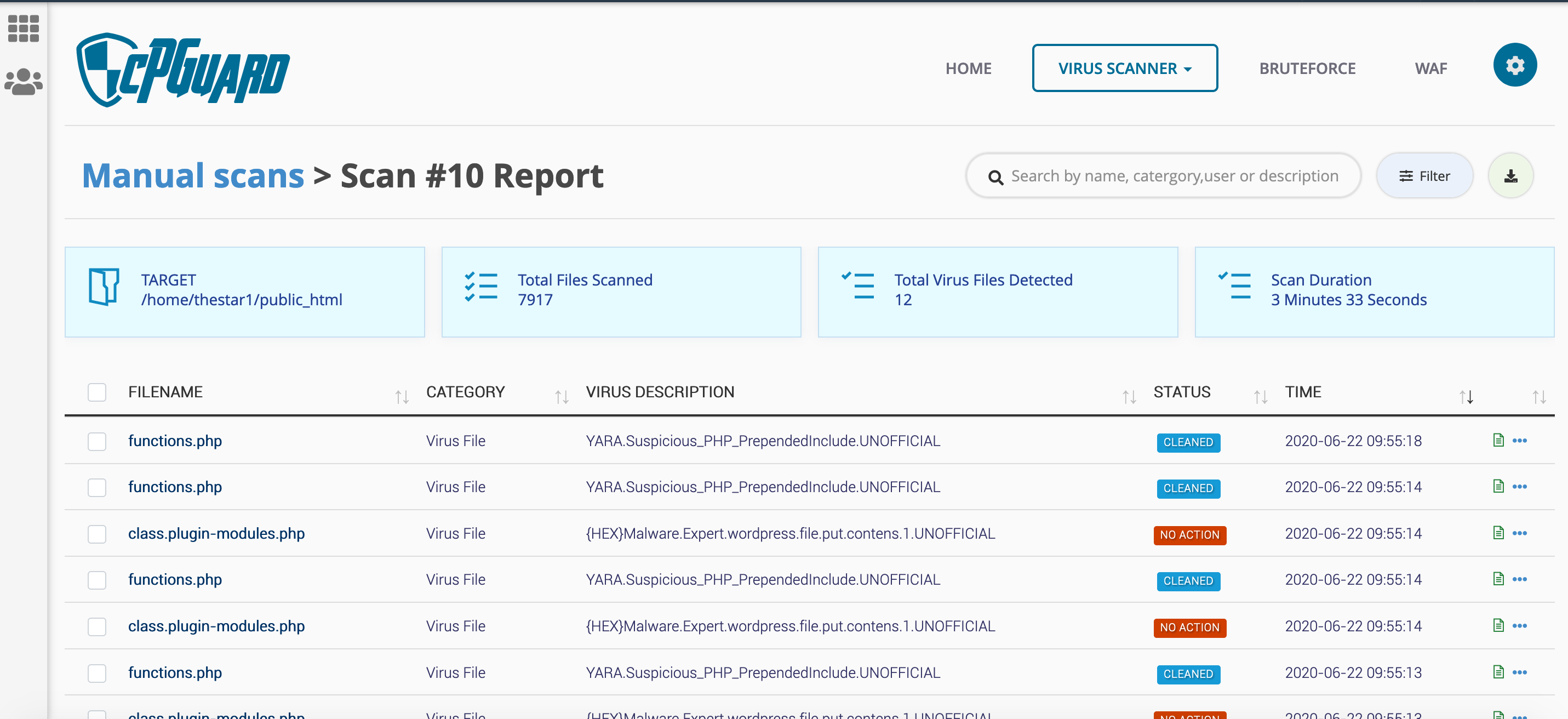
Note
|| files thought to be ‘suspicious’ will automatically be ‘nulled’ (the permissions changed to 000) and files containing viruses or malware will be put in quarantine (removed from the account and moved to a safe location outside of the account).
||| accounts found to contain large quantities of virus files may be suspended automatically by our protection software


